No products in the cart.
SEARCH FAQ
Search Fields:
Use drop-downs to select filter parameters. You can use as many filters simultaneously as you want.
Sorting:
Click any table heading to sort by that data set.
View Details:
To view all data for a particular freighter aircraft size, click "View Details".
Export Data:
To export data, click the "Export Data" button (between the chart and the table).
Save Chart Image:
To print or download the chart image, click the ☰ icon on the top-right corner of the chart.
Chart Display:
Click on any category in a chart's legend to hide/display those bars in the chart.
Number of aircraft on Chart:
Hover over bar graph to view.
Return to Search Fields:
Click the "Search Again" button (between the chart and table) to return to Search fields.
Navigate to other Search Pages:
Use the menu to navigate to other Search Pages.