No products in the cart.
E-commerce Dashboard FAQ
The E-Commerce Logistics Outlook interactive map allows you to explore some of the geospatial data contained in the report. The data is organised in different layers, which can be turned on or off by accessing the Layers/Details panel at the upper left section of the Map (>>) . Clicking on individual points or features opens a pop up with more information.
Please login to join discussion